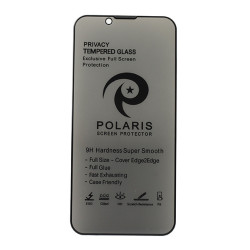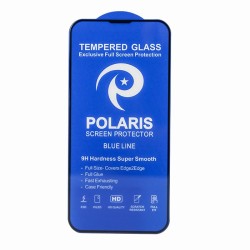iPhone 13 screen with JK soft OLED FHD
Get a crisp, factory‑like display experience with this iPhone 13 screen assembly built on JK soft OLED. The flexible OLED substrate fits the frame contours cleanly and reduces edge stress, so you avoid the harsh feel and lift that can happen with rigid panels. Full HD resolution delivers sharp UI elements and readable text, while deep blacks and smooth gradients help you hand back devices that look right the first time.
The module comes as a complete front assembly with integrated touch layer, ready for pre‑testing and install. Color is tuned for a natural look out of the box, helping you maintain consistency across refurb batches. If you handle fleet repairs or trade‑in refurb, this screen is a solid drop‑in that won’t slow down your bench.
Moveable IC makes fitting easier
The moveable IC on the flex lets you position the driver chip to match frame tolerances before final seating. That small adjustment prevents pressure points under the bezel, reduces the chance of light spots, and helps avoid phantom touch caused by frame contact. It’s a practical tweak that saves reopens and cuts down on avoidable returns.
During trial fit, slide the IC to a safe zone, check clearance around the midframe and notch area, then lock in your adhesive. This is especially useful on housings with prior bends, third‑party frames, or when you’re mixing parts from multiple vendors.
True Tone ready and dependable performance
The display supports True Tone restore when you copy calibration data from the original screen using your programmer. Pair this with the transfer of the original ear speaker and sensor assembly, and you keep Face ID functionality while restoring auto brightness and ambient light behavior as expected.
Touch response is snappy and stable across the panel, with smooth scrolling and consistent edge sensitivity for gesture navigation. The soft OLED build helps resist micro‑cracks from minor torsion during install, giving you a more forgiving fit on frames that aren’t perfectly flat.
Practical notes for fast repair workflows
Pre‑test before sealing: disconnect the battery, connect the new screen, power on, and verify touch, color, and no pressure marks. Adjust the moveable IC, then install with fresh frame adhesive to preserve dust and moisture resistance. Transfer the ear speaker and sensor assembly from the original unit, route flexes without crossing, and avoid overtightening top screws near the notch.
After reassembly, write True Tone data if needed, run a quick touch grid check, and let the device warm to room temperature to spot any latent pressure artifacts. For bulk jobs, note the batch label on the JK packaging so you can track performance across lots and keep your supply consistent for repeatable results.