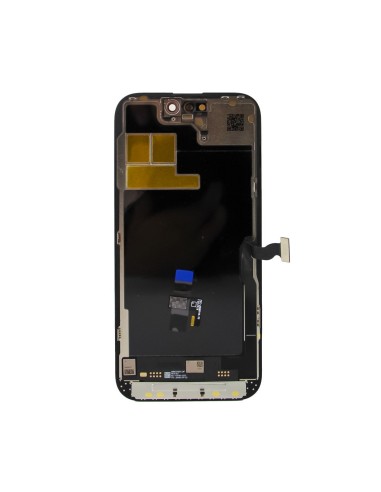iPhone 14 pro 120 hz oled replacement screen
jk oled fhd 120hz for iphone 14 pro is a complete replacement display assembly designed for shops that want smooth motion and crisp detail back on a 6.1-inch device. you get an oled panel with integrated touch (in‑cell), native fhd+ resolution at 2556 × 1179, ~460 ppi, and a 120 hz refresh rate that keeps animations, scrolling, and dynamic island interactions fluid. the panel uses a soft substrate to match the original curve and fit, with tight bezels and a factory-bonded oca stack for strong adhesion and uniformity.
touch response is quick and consistent across the glass, and the display arrives calibrated for accurate color and gamma out of the box. true tone can be restored by transferring the original display data with your preferred programmer, and face id works normally once you move the earpiece/face id sensor assembly from the old screen. the cutouts align precisely with the 14 pro’s dynamic island layout, so front optics, proximity, and ambient light functions seat correctly after install.
key specs and compatibility details
panel type: soft oled (jk). size: 6.1 inches, active area matched to iphone 14 pro. resolution: 2556 × 1179 (fhd+), ~460 ppi. refresh: 120 hz. touch: integrated capacitive digitizer, 10‑point. color: wide-gamut calibration with stable white point, tuned for consistent delta-e across brightness levels. flex and connector: form andout matched to iphone 14 pro, drop-in with original brackets and screws. coating: oleophobic top layer for fingerprint resistance. compatibility: iphone 14 pro only, all regional variants; not for 14, 14 plus, or 14 pro max.
system features: supports true tone after data transfer; preserves haptics and tap-to-wake; no change to face id once the original ear speaker/face id module is transplanted. firmware notes: to retain ambient light calibration and minimize system messages after swap, write the original display’srom/serial to the new unit using a display programmer before final sealing.
repair-focused guidance for faster installs
pre-test the display at the bench: plug in, boot, and check full rgb sweep, grayscale, uniform backgrounds, touch grid, and edge response. verify proximity, ambient light, and front camera focus with the sensor assembly resting in place before you screw down shields. warm the old screen perimeter to 70–80°c to soften adhesive, transfer brackets and the ear speaker/face id unit carefully, and avoid the sensor flex near the microphone. when closing, use new perimeter adhesive, seat the top edge first, and torque screws evenly to prevent corner light bleed.
post-install, program true tone, then check brightness steps, auto-brightness behavior, and 120 hz motion by scrolling long lists and using test apps. advise customers to keep the device dry for 24 hours to let adhesives set. if you see a mismatch in color temperature versus the rear camera preview, run a quick white-balance calibration via your service tool to align the display’s white point to the logic board profile.
ideal use cases and purchasing notes
choose this panel when you’re replacing burned-in or green-line originals, restoring full 120 hz smoothness after impact damage, or refurbishing stock where color shift and touch latency are unacceptable. the jk oled fhd 120hz unit is a strong fit for warranty work, insurance repairs, and batch refurb where consistent brightness, smooth motion, and clean dynamic island alignment matter.
included: display assembly with integrated touch and flexes. required from the old device: ear speaker/face id sensor assembly, screws, and brackets. recommended tools: display programmer for true tone data copy, adhesive gasket, heat source, e7/eSD-safe drivers, and display test app. if you service fleets across europe, standardizing on this sku simplifies qc, as the connector layout, geometry, and refresh behavior match the 14 pro platform across regions.